How do I cancel my subscription?Updated 3 years ago
We're sorry to hear you'd like to cancel-- did you know that with our new portal, you can update your subscription with ease?
Learn how to skip a renewal here!
-OR-
Learn how to change the frequency of your subscription here!
| MOBILE
How To: Cancel
1. Login to your account here.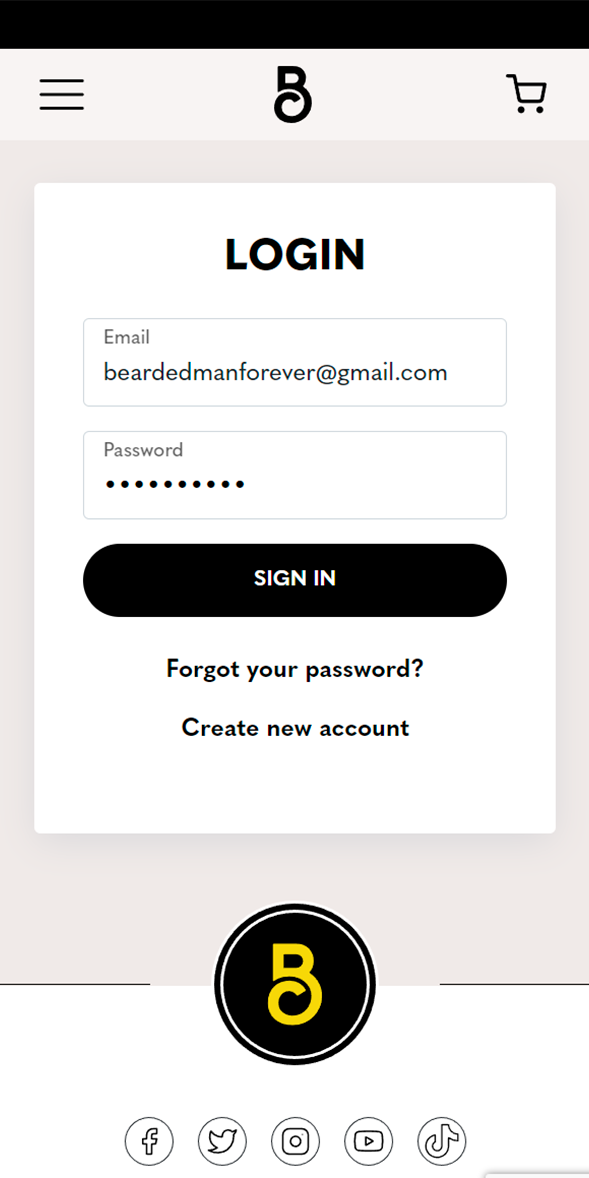
Mobile-Login
2. Once logged in, enter the “ACCOUNT MENU” at the top of the page, and select "Subscriptions" 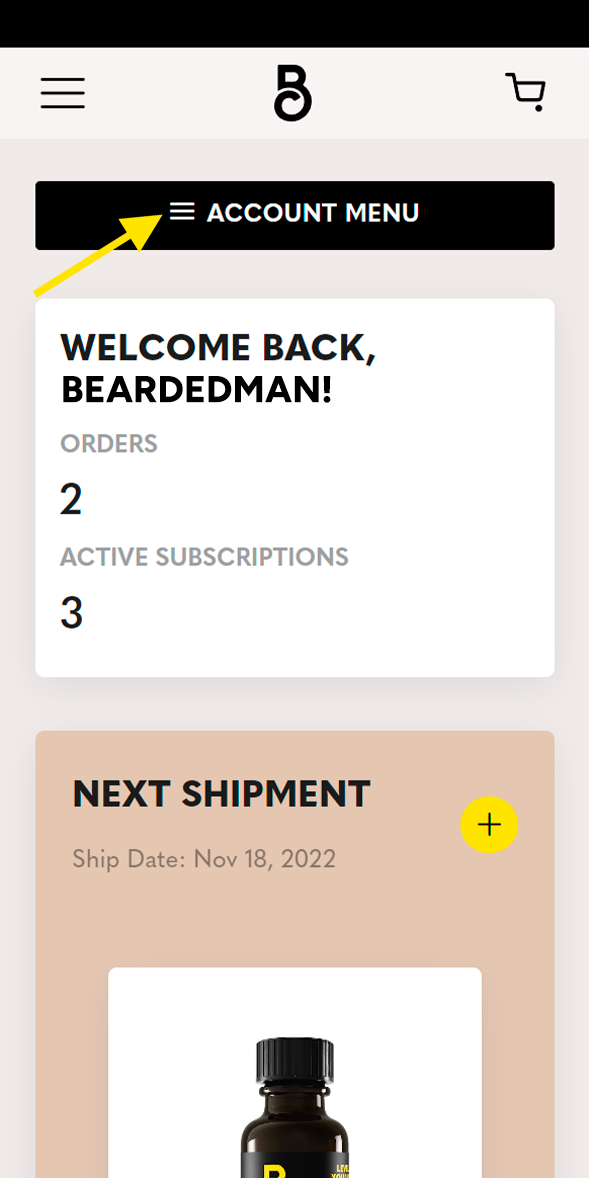
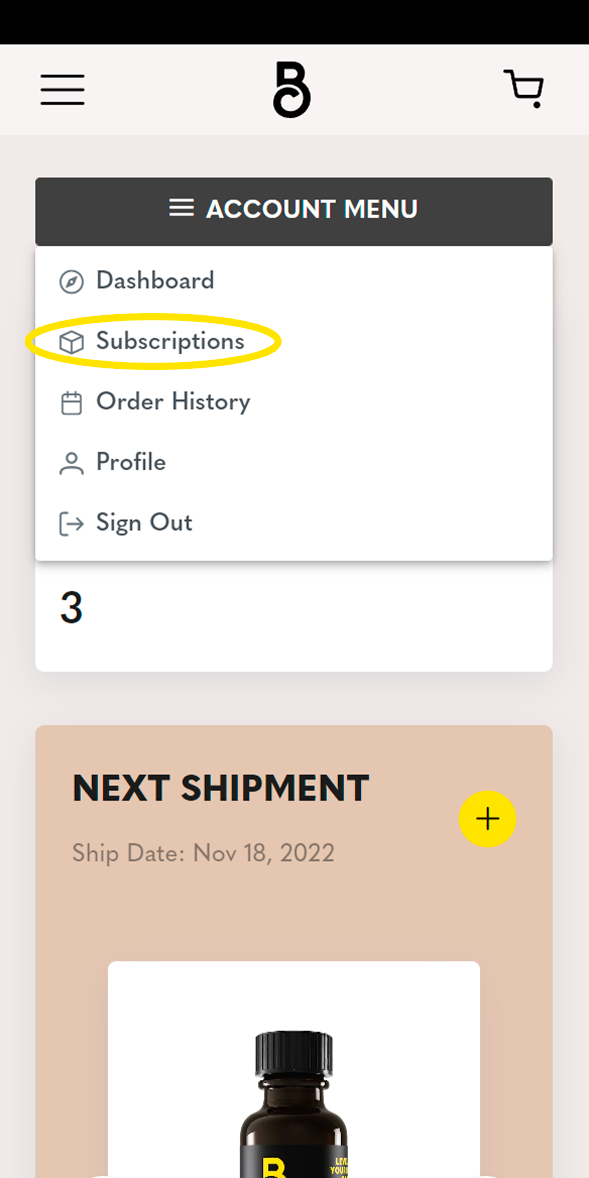
3. Once on your "Subscriptions" page— scroll to a subscribed item, and select the "MORE ACTIONS" button.
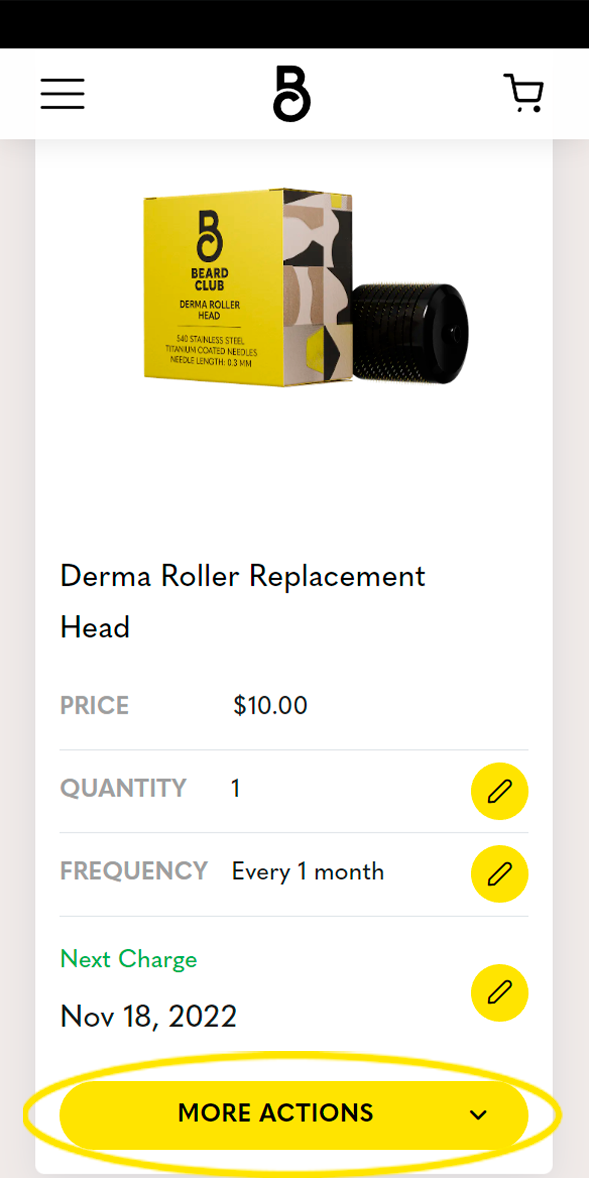
4. Select "Cancel Subscription" and "Yes" when asked to confirm.
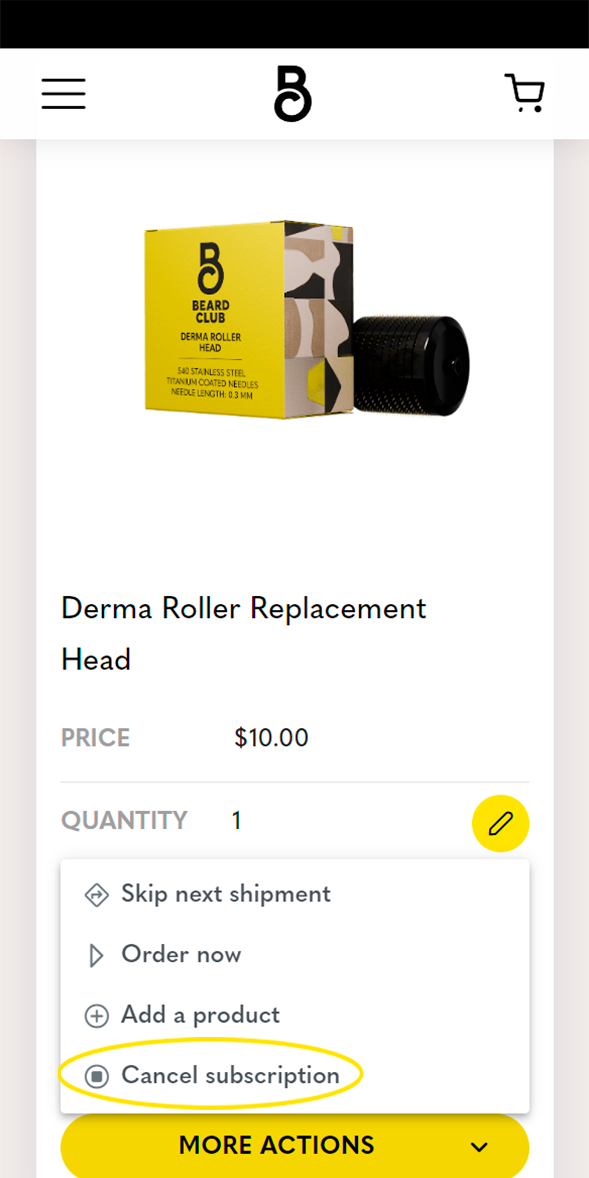
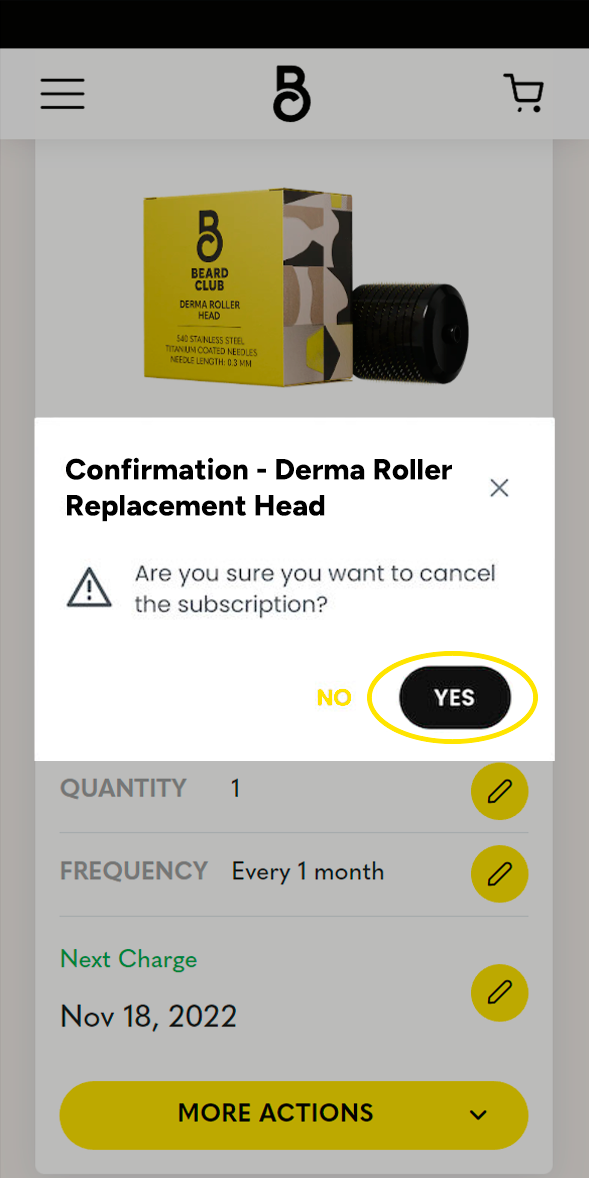
5. Repeat for all subscribed items to fully cancel your subscription.
| DESKTOP
How To: Cancel
1. Login to your account here.
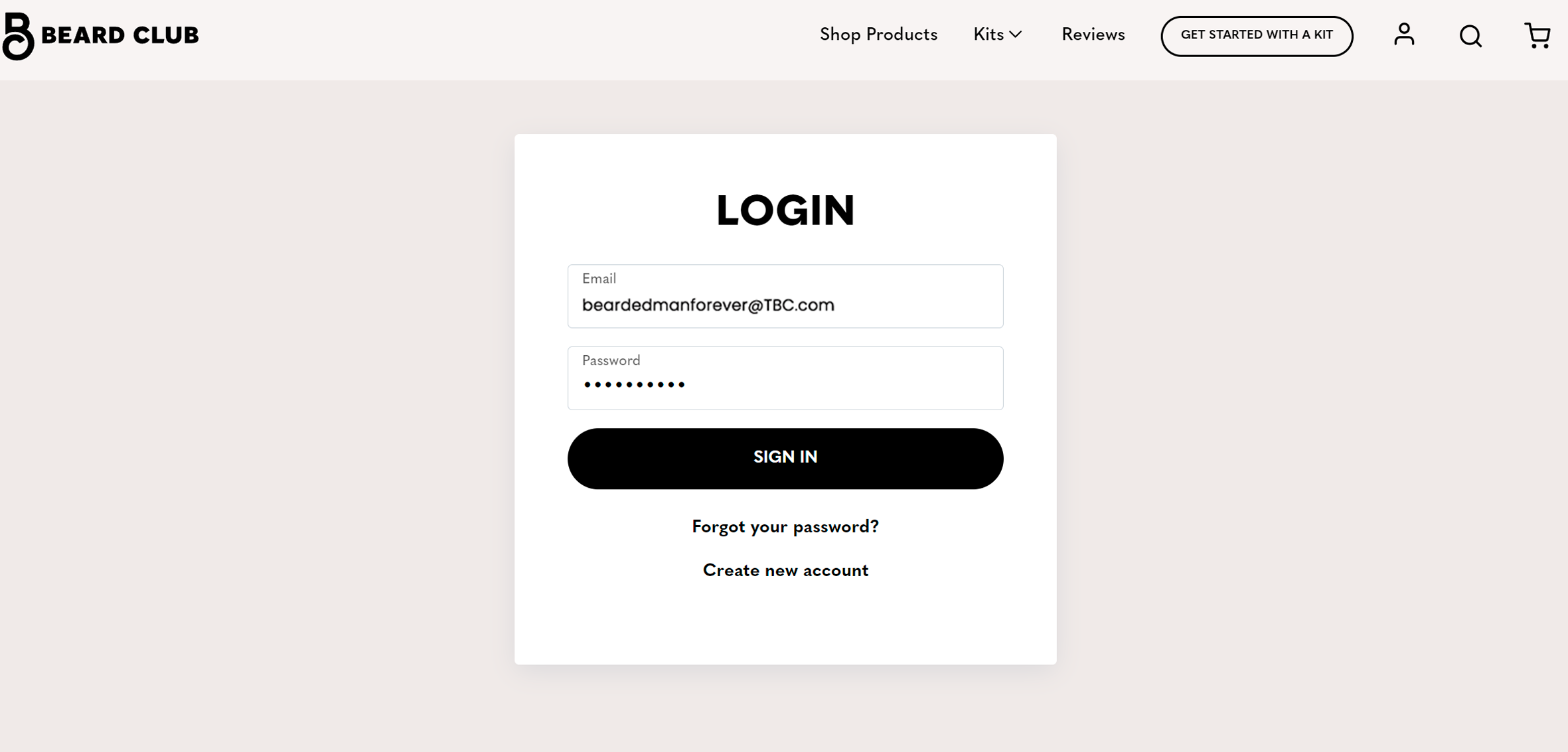
2. Click on the "Subscriptions" tab, select the "MORE ACTIONS" menu and click "Cancel Subscription"
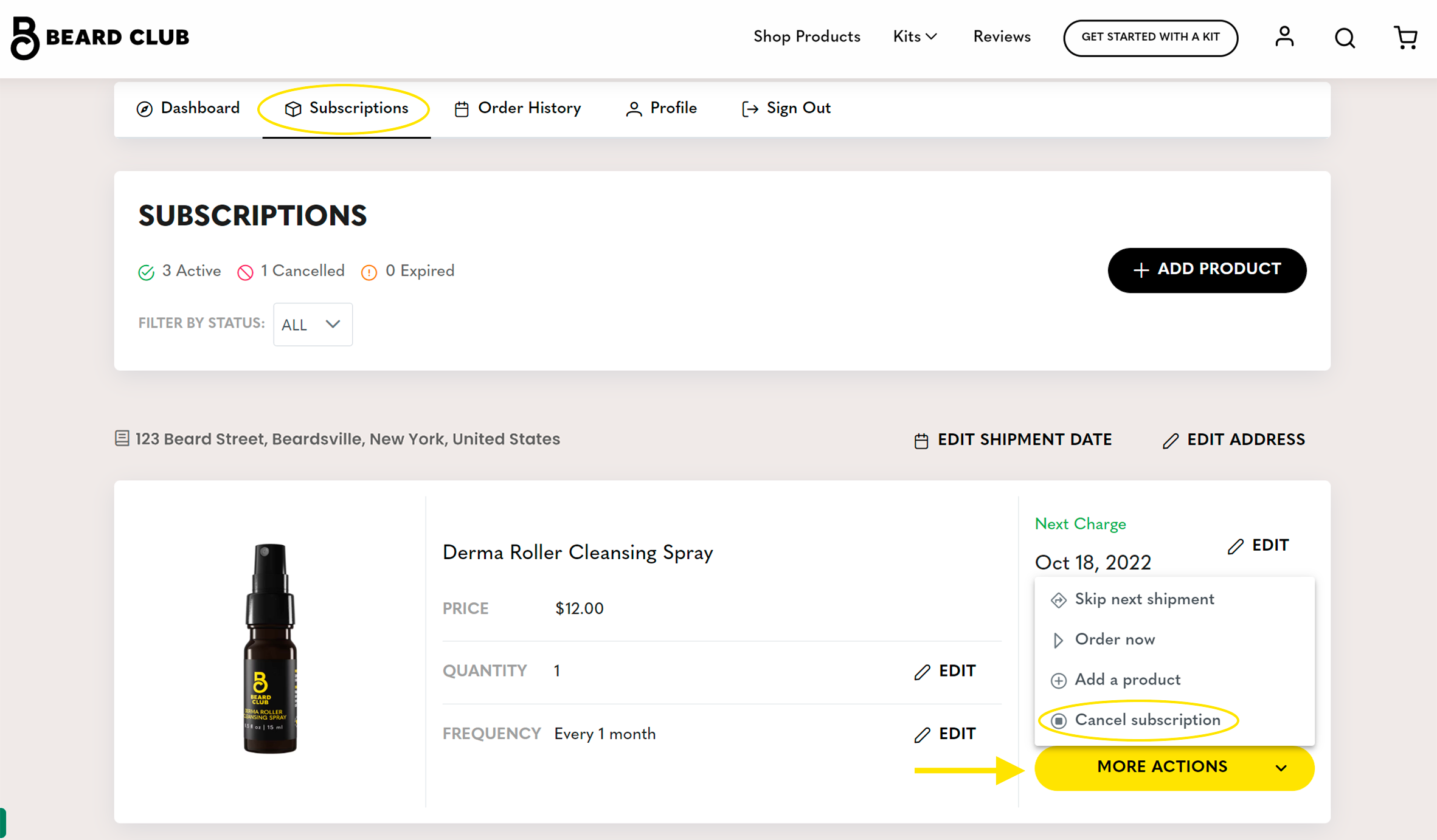
3. Confirm your cancellation.
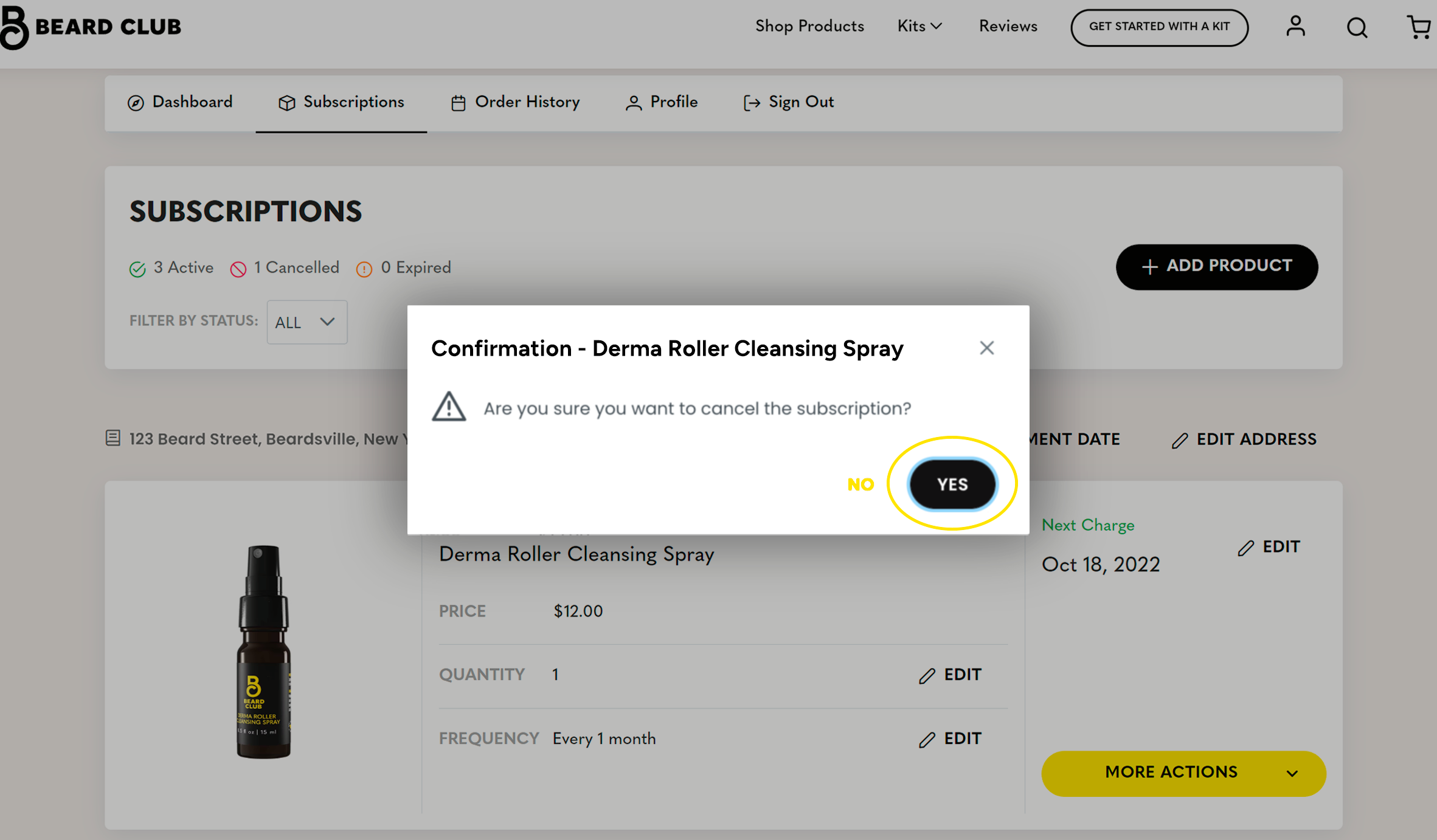
4. Repeat for all subscribed items to fully cancel your subscription.
Please note that any changes to your subscription should be made at least 72 hours (3 days) in advance of your next order date.
Remember, just because you may not be getting products on a monthly basis, you are still part of the Club! This means you have access to Beard Club merchandise, receive beard care tips, still part of our Rewards program and more!
If at any point, you need more beard products and would like to resubscribe, you can simply log back into your account and re-activate your old subscription or start your next box from scratch.
If you have any other questions, contact us!