I don't need a box right now, can I skip this month's renewal?Updated 12 days ago
No problem! Our new portal is designed to made it simple for you to skip individual products or your full order for a month if you would like-- giving you ultimate power to customize the frequency, and selection of your beard arsenal.
| DESKTOP
1. Log into your account at thebeardclub.com/account
2. Under the "Subscriptions" tab, press the "MORE ACTIONS" tab, and then select "Skip next shipment" by each item that you do not want to receive that month.
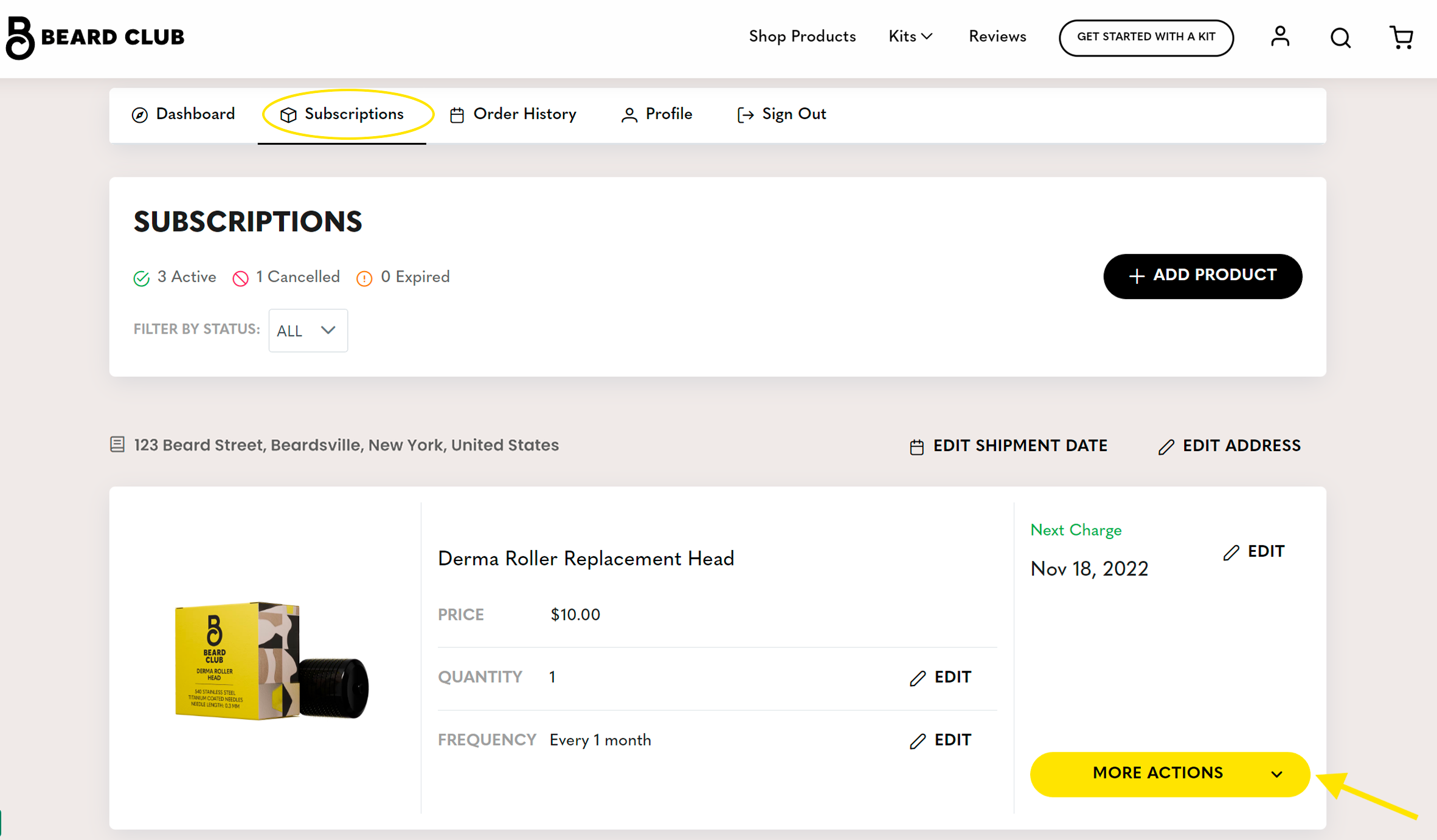
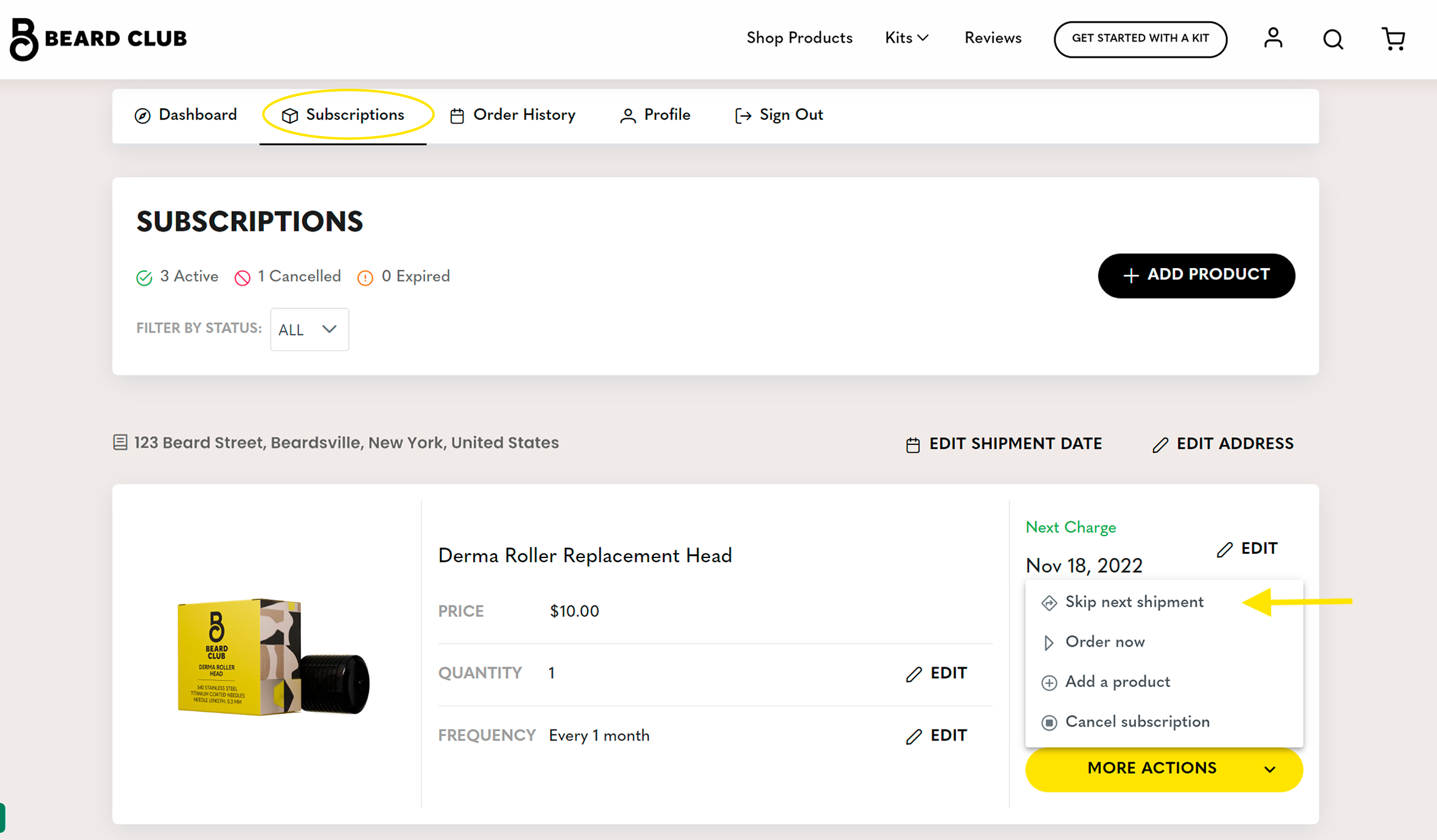
Skip Next Shipment (Desktop)
3. Select "Yes" when asked to confirm.
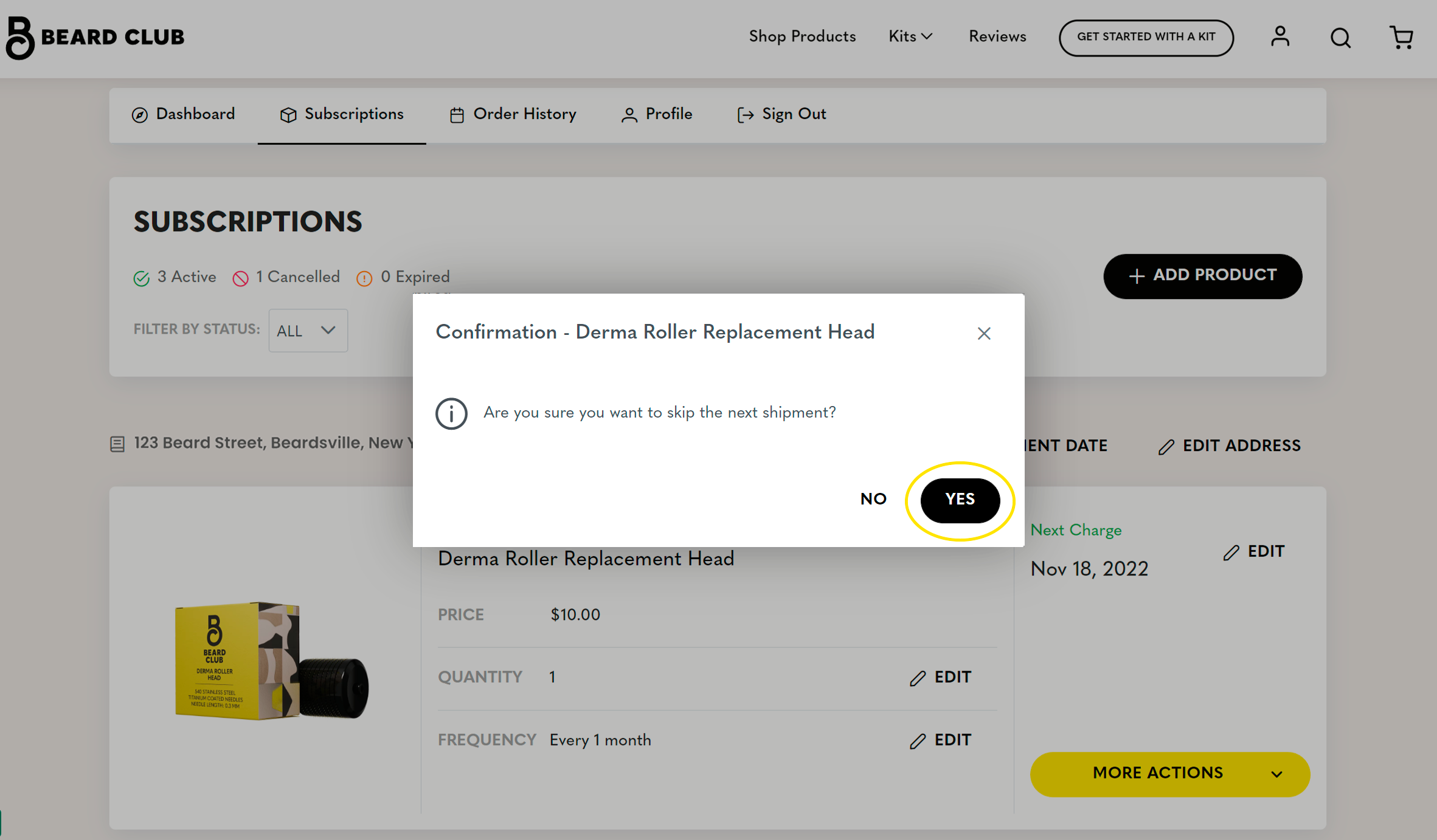
Confirmation (Desktop)
4. Repeat the steps for all subscribed items to fully skip your shipment for the month.
| MOBILE
1. Log into your account at thebeardclub.com/account
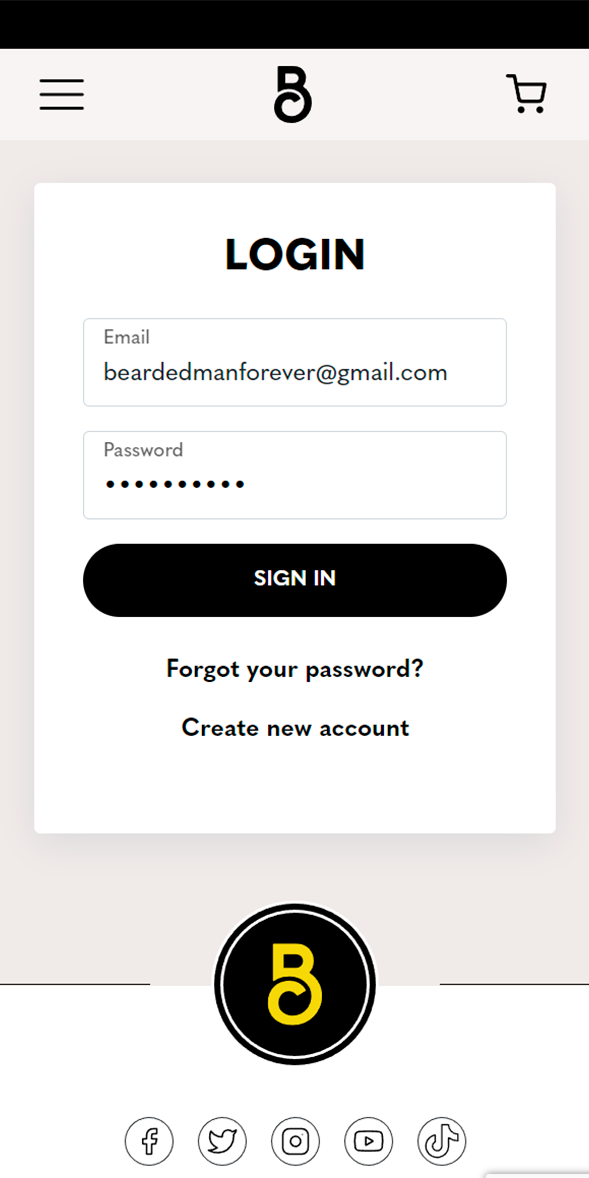
Login (Mobile)
2. Under the ACCOUNT MENU, select Delivery Schedule
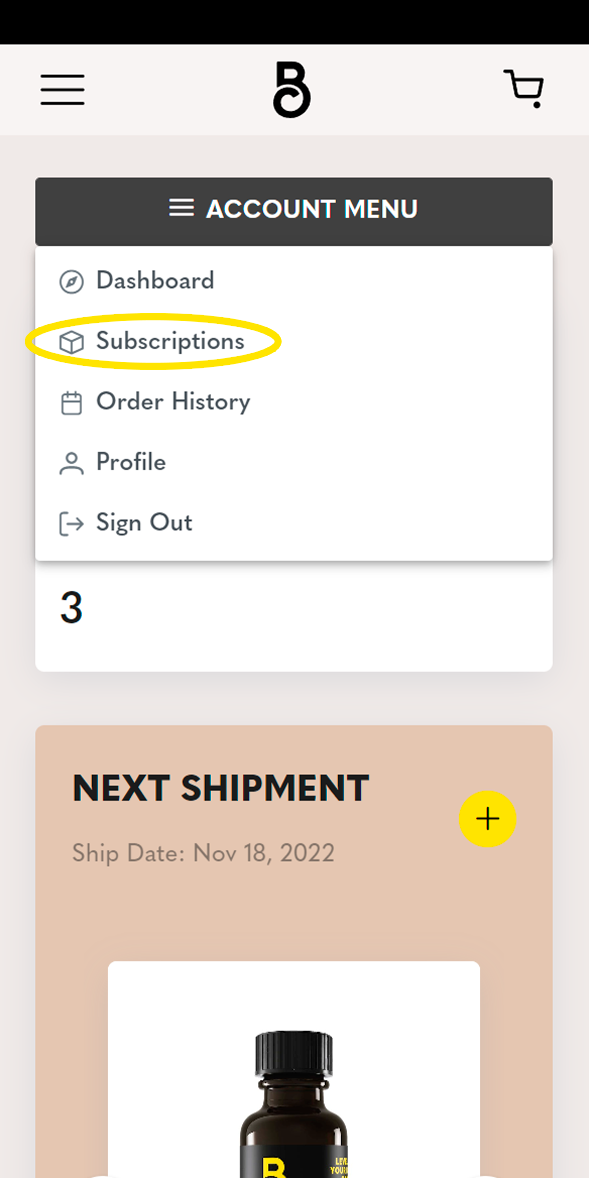
Account Menu (Mobile)
3. Under the "Subscriptions" tab, press the "MORE ACTIONS" tab, and then select "Skip next shipment" by each item that you do not want to receive that month.
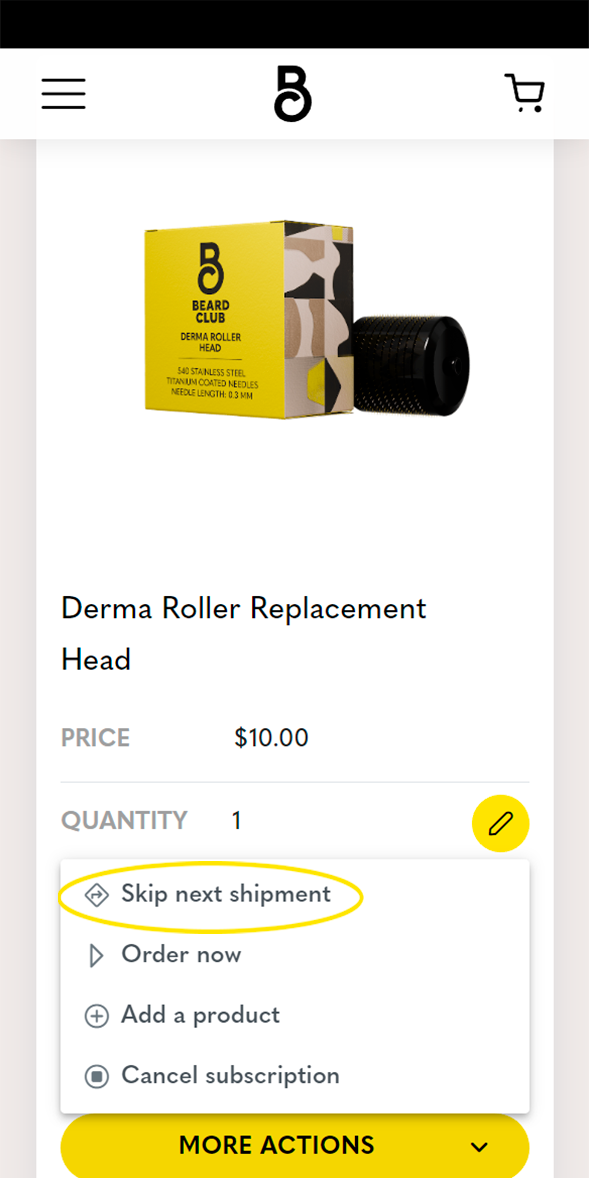
More Actions Menu (Mobile)
4. Select "Yes" when asked to confirm.
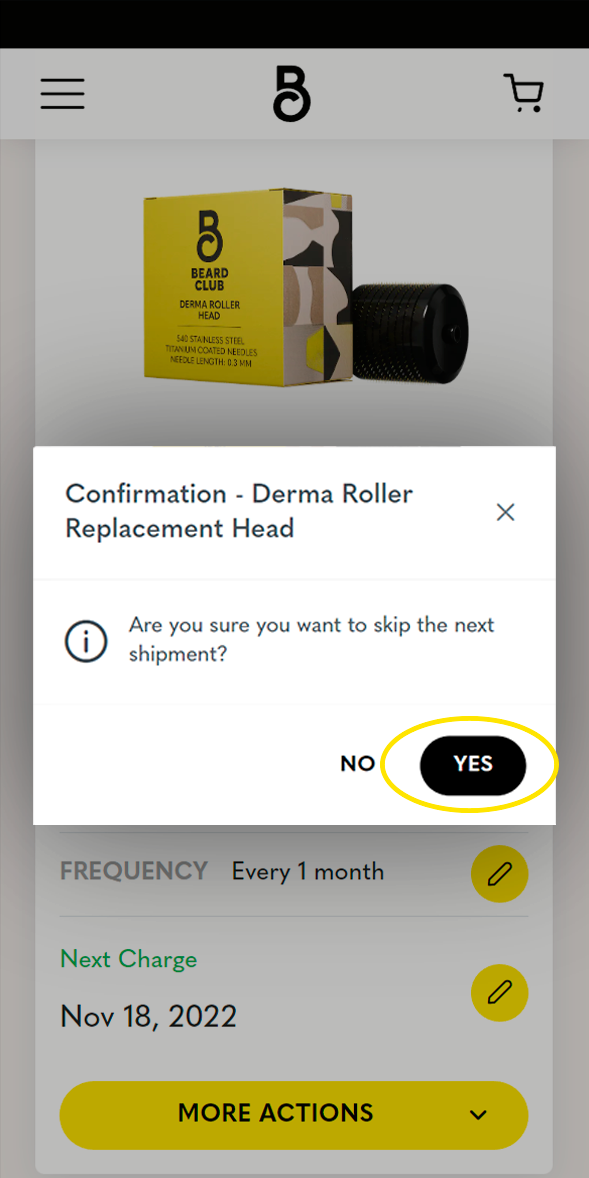
Confirmation (Mobile)
5. Repeat the steps for all subscribed items to fully skip your shipment for the month.