How do I update my shipping address?Updated 5 days ago
You can update your billing information by logging into your account at thebeardclub.com/account
1. Click on the “Profile” tab.
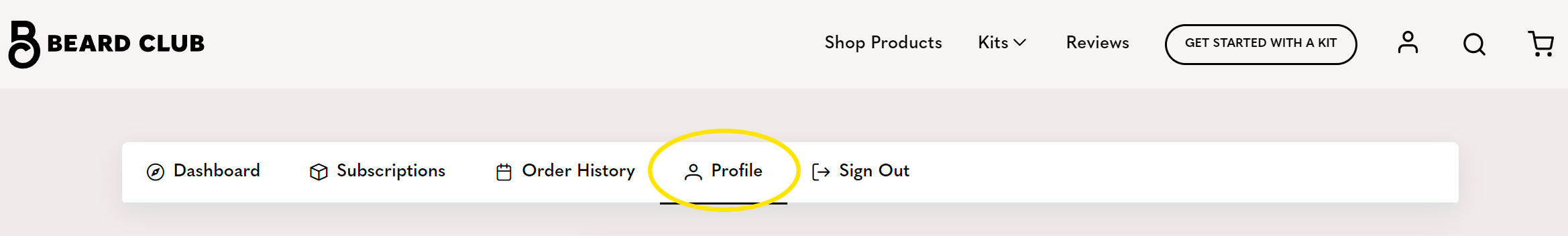
2. To update your shipping address, scroll down to the "Subscription Addresses" and click the “Edit” symbol. Enter any necessary changes & select "UPDATE" to confirm.
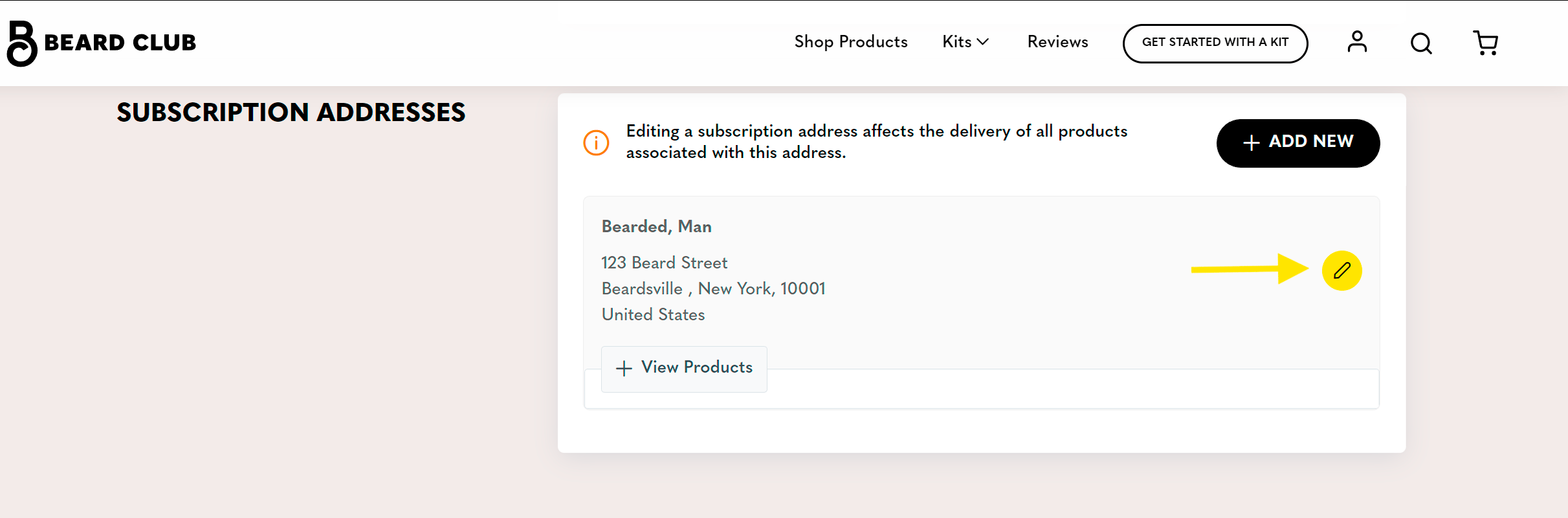
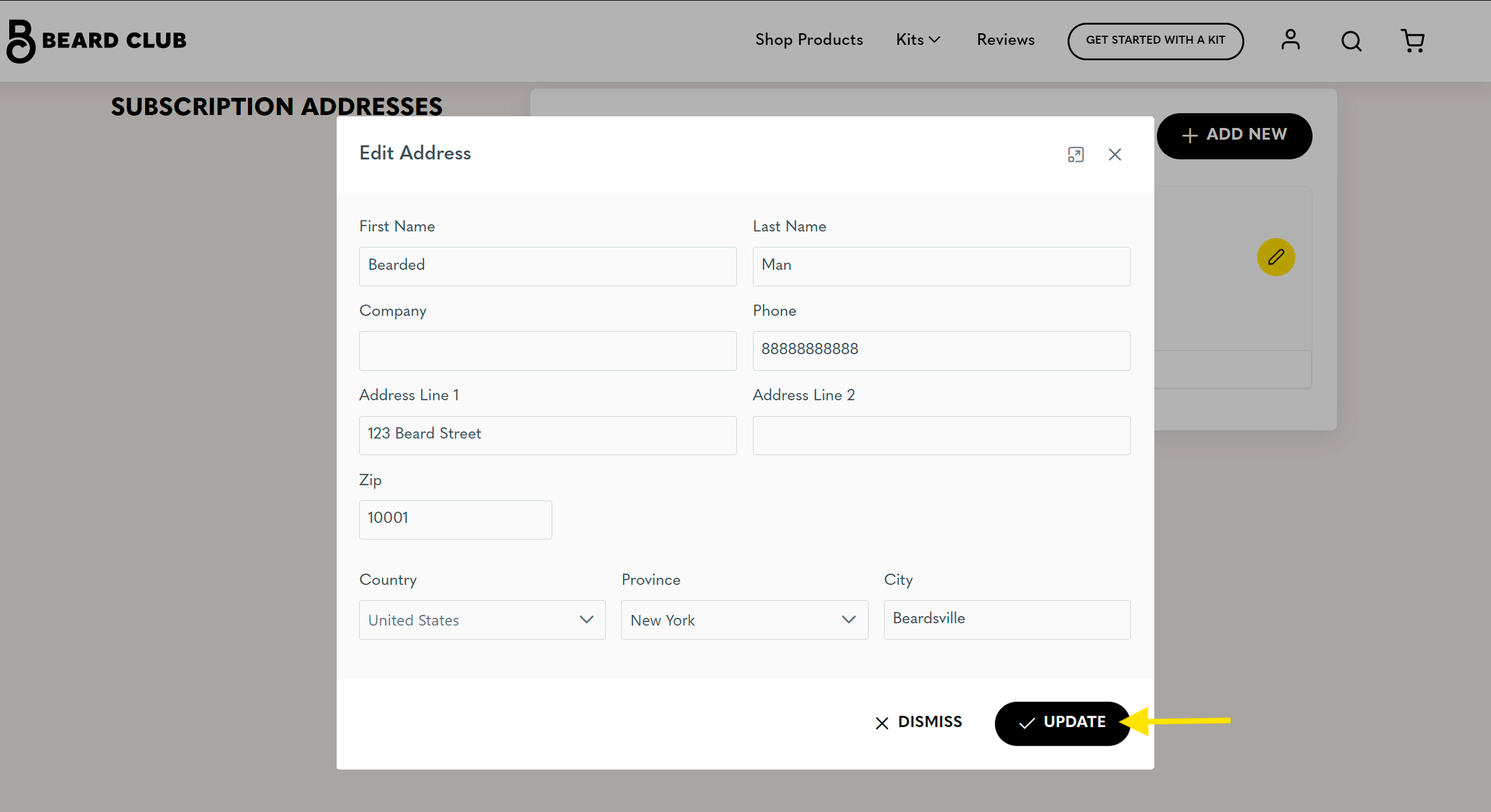
Note - to update a Canadian address, you will need to contact customer support at [email protected]