Can I change the renewal date of my subscription?Updated 4 days ago
Any member can change the renewal date for their subscription at any time!
What does this mean? If your beard is particularly thirsty, you can move the next renewal sooner. If you have laid away ample stores of product for that beautiful mane of yours or if you'd simply like to wait longer than 30 days to receive your next shipment, you have the ability to change your renewal date to any date in the future.
| DESKTOP
1. Start by logging in to your account. 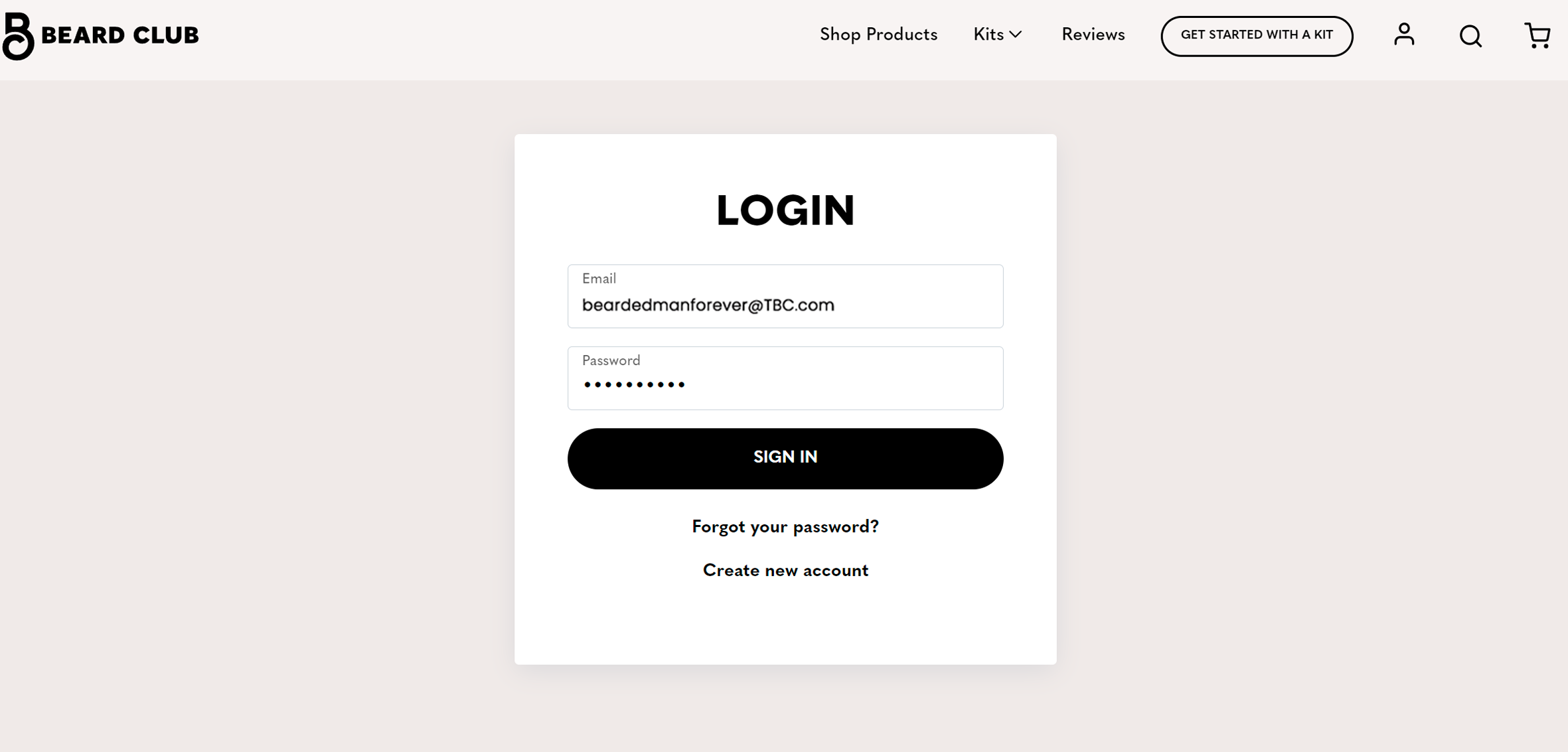 Log In
Log In
Select the "Subscriptions" tab. In this tab, you can see all the products you are subscribed to along with their next shipment date, AND you can change your renewal date by individual item. If you're looking to change your renewal date on your next box then you'll need to change the date for each individual item. Luckily that only takes a few moments. Here's what to do:
2. Click "Edit" next to each item…
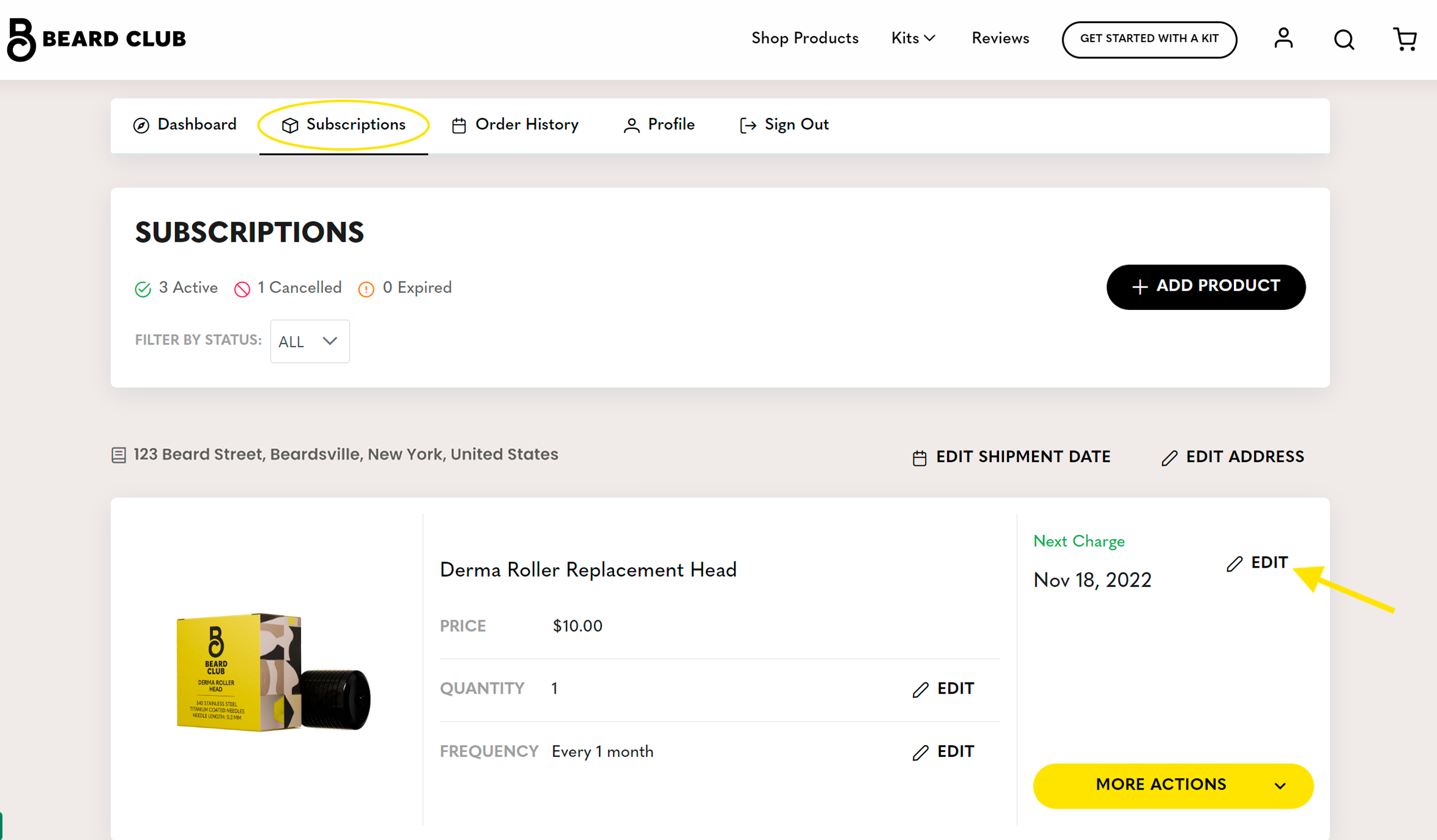 Desktop - Delivery Schedule Tab / Edit Date
Desktop - Delivery Schedule Tab / Edit Date
3. Select the date you wish to fulfill your next order of that specific item within the "Next Charge Date" calendar pop-up. "UPDATE" with your desired date.
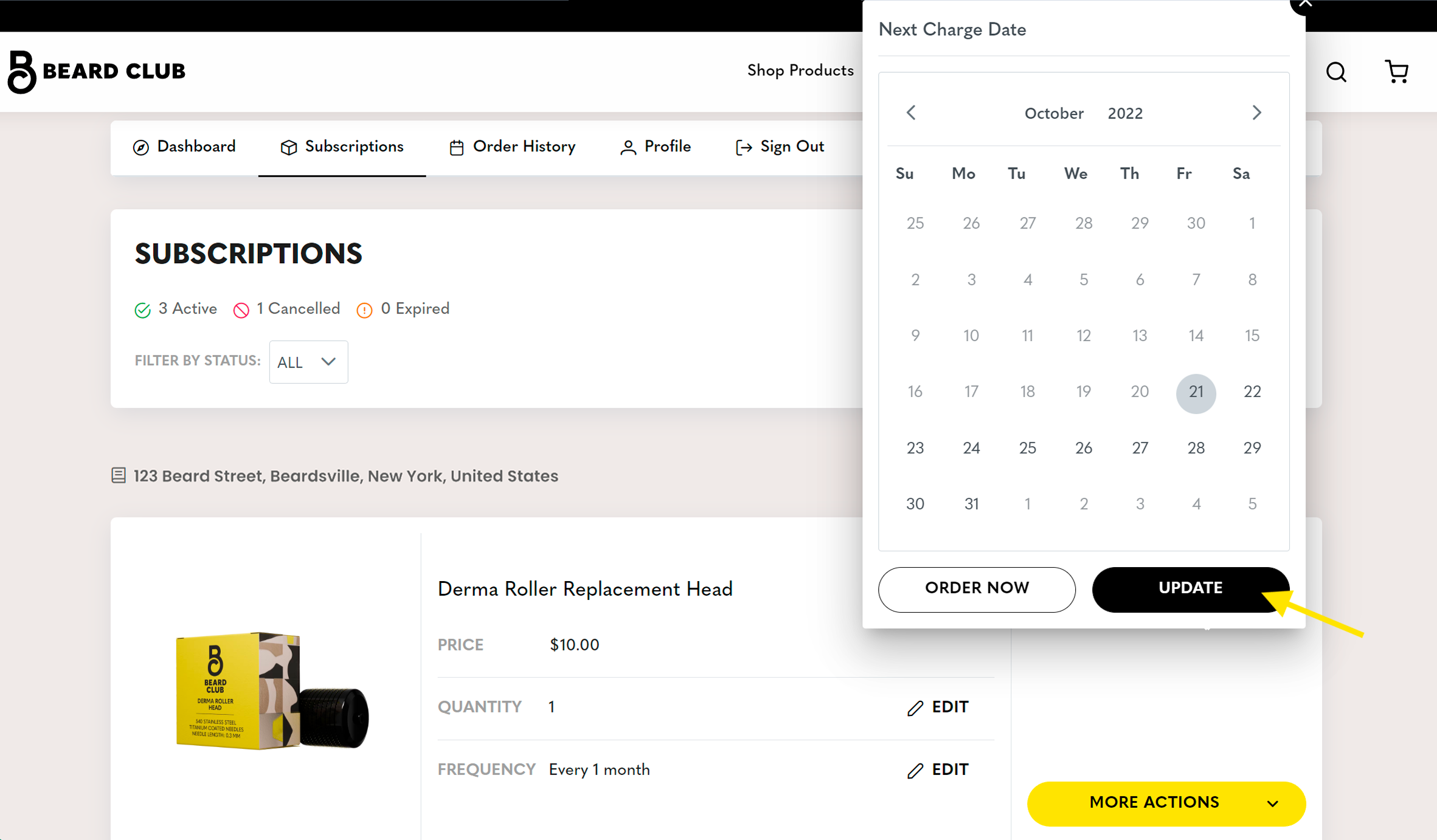 Desktop - Renewal Calendar
Desktop - Renewal Calendar
4. Repeat these steps for each item you wish to change the date on.
Please note that any changes to your subscription should be made at least 72 hours (3 days) in advance of your next order date.
If you have any other questions, contact us!